Had an interesting one in my backup report this week, and it seems to have started after the recent round of updates.
I noticed that one of my DCs had failed to backup the AD System State – something it had been doing happily for months.
The error in the event log was as follows:
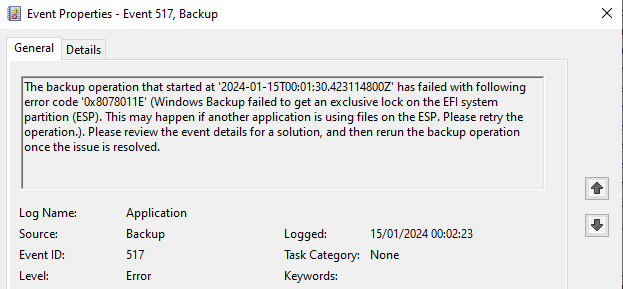
What this means is that something else is accessing the EFI Partition, preventing Windows Backup from accessing it. But what?
It turns out that the culprit is – Windows Backup itself – sort of
It’s actually Windows Defender that is causing the problem, as it’s trying to scan the process “wbengine.exe” as part of its real time scanning
The Fix
This is relatively simple – just add the following processes as exclusions in Defender*
- wbengine.exe
- wbadmin.exe
- vsssvc.exe
The same should be true if you are using another AV solution and encounter this error
Once I had added them in, the backup was successful the next time it ran.